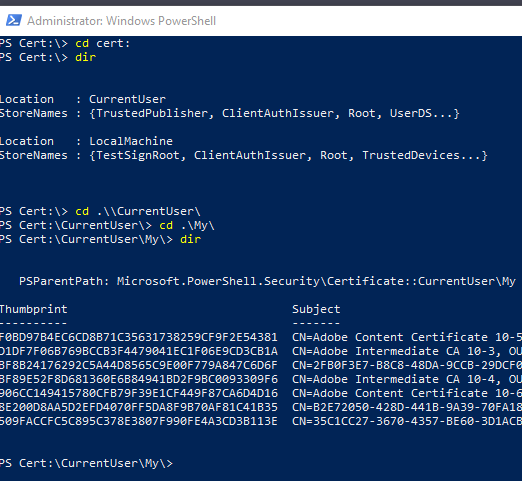Navigating the Windows Certificate Store with PowerShell
To navigate the Windows certificate store using PowerShell, you can use the Get-ChildItem cmdlet to enumerate the certificates in the store and the Get-Item cmdlet to retrieve the properties of the certificates.
Get-ChildItem -Path 'cert:\CurrentUser\My'
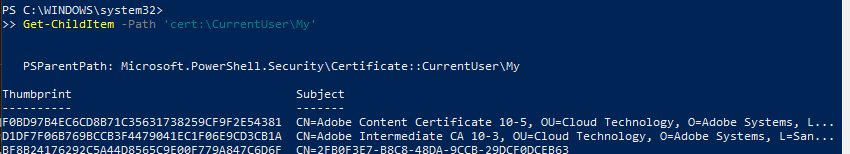 This command enumerates the certificates in the “My” certificate store, which is located under the
This command enumerates the certificates in the “My” certificate store, which is located under the cert:\CurrentUser\My path in the certificate store.
CD Cert:
In PowerShell, cd cert: is a command that changes the current location to the certificate store. The certificate store is a file system-like structure that contains certificates, certificate trust lists (CTLs), and certificate revocation lists (CRLs).
You can use the cd command followed by a path to navigate to different locations within the certificate store. For example, you can use cd cert:\CurrentUser\My to navigate to the current user’s personal certificate store. You can also use the dir command to list the certificates and other objects in a given location.
You can use the certificate store to manage certificates and CTLs, including importing and exporting them, creating and deleting them, and associating them with specific purposes. For example, you might use the certificate store to create a self-signed certificate for testing purposes, or to import a certificate that you have received from a trusted certificate authority (CA).
Overall, the cd cert: command provides a convenient way to manage certificates and CTLs within PowerShell, allowing you to perform various tasks related to certificate management from the command line.